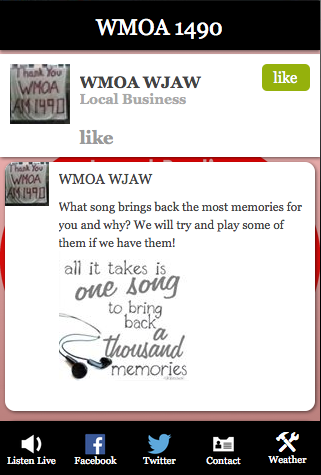WMOA 1490 2.0
Free Version
Publisher Description
At Jawco Inc. we are working toward providing new sources of information and entertainment to our local communities, while maintaining the traditional values and sound of local radio. From local Marietta Tiger sports to Ohio State, and the longest continuous affiliate of Cincinnati Reds baseball we are there. WMOA Radio has been a friend to residents of Marietta since 1946. Technology has changed operations, but the station is still locally programmed with "live" on air personalities still spinning tunes and speaking to the listeners. As long as we continue to fill voids in our listeners daily lives, we will continue to thrive as part of a great community. And in return, our business will maintain the integrity of a great industry that has otherwise been fossilized by consolidation, automation, and new technology.
Along with WMOA we have ESPN 100.9 (WJAW-FM) out of McConnelsville, Ohio and ESPN 630 (WJAW) licensed to St. Mary’s, WV. These stations represent ESPN Radio for the Mid-Ohio Valley and carry a 50-game local high school broadcast schedule from the areas they serve. In addition complete coverage of Ohio State, West Virginia College sports and full coverage of Cleveland Indians and Browns (100.9) and Pittsburgh Pirates and Steelers (630).
Specialties: We focus on providing local radio programming that maintains a focus on the community and the people who represent it. From local high school sports, to daily local news, and community event promotion.
About WMOA 1490
WMOA 1490 is a free app for Android published in the Recreation list of apps, part of Home & Hobby.
The company that develops WMOA 1490 is StreamMyStation. The latest version released by its developer is 2.0.
To install WMOA 1490 on your Android device, just click the green Continue To App button above to start the installation process. The app is listed on our website since 2015-09-02 and was downloaded 5 times. We have already checked if the download link is safe, however for your own protection we recommend that you scan the downloaded app with your antivirus. Your antivirus may detect the WMOA 1490 as malware as malware if the download link to com.app.app387358d5e90c is broken.
How to install WMOA 1490 on your Android device:
- Click on the Continue To App button on our website. This will redirect you to Google Play.
- Once the WMOA 1490 is shown in the Google Play listing of your Android device, you can start its download and installation. Tap on the Install button located below the search bar and to the right of the app icon.
- A pop-up window with the permissions required by WMOA 1490 will be shown. Click on Accept to continue the process.
- WMOA 1490 will be downloaded onto your device, displaying a progress. Once the download completes, the installation will start and you'll get a notification after the installation is finished.